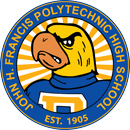Once upon a time, every student at Poly High in grades 9 through 11 took 4 different tests each year in May.
Yes.... 4 tests. One in history, math, English, and science. Some students even took TWO history tests!
We called them the CSTs. (The California STAR Tests)
Each student was given 4 thick booklets and an answer document with tons of little bubbles to bubble-in all of their info and answers, as well as scratch paper, and a pencil or two.
The testing took 3.5 hours each day in the same classroom with the same teacher and the same classmates for at least 4 days. If you were a 10th grader, it took 5 days because 10th grade had an extra test. This comes to a total of 14 or more hours of testing. Wow.
But now.... Ladies and Gentleman..... I'd like to introduce the new technology in assessment, The Smarter Balanced Assessments, aka The SBA's.... (cue grandiose music)
No longer will you endure the books, the bubbles, and the 14 hours of testing! No longer will you have 60 or 70 questions or more for each subject! No! Things are changing. Indeed, things are changing for the better. But how, you ask?
Let's take a look:
- Now you will access assessments on a computer or laptop. Yes, online!
- Now you will test in the 11th grade only... not the 9th, 10th, and 11th grade.
- Now you will only test in two subject areas: math and English.
- Now you will have much fewer questions in each subject.
- Now you will test during your current math and English class. If you are not enrolled in one of those. You will participate in additional special sessions just for you!
We must realize, of course, with any change, a feeling of frustration or discomfort may be experienced at first simply because we are attempting something new. But this can be stopped!
How? By taking advantage of this sneak peek!
Analogy: It's like learning the layout of a new phone. When you first get the phone, you may feel frustrated because you do not know 'where everything is.' But very soon, you know the layout well enough to navigate with one hand only and one eye closed with the other hand tied behind your back. Get it?
So let's get to it!
Instructions:
1. Click the link shown a few times in this post.
2. Then click sign-in. (you will be a guest when you practice, but not when it's 'for real-sies.')
3. Choose your GRADE from the drop down box on the "Is This You?" page. Now click YES.
- If you choose any high school grade other than 11, you will only have two choices when you click.
4. You will then have a few choices (if you chose grade 11.)
- The TRAINING tests will teach you about what the App LOOKS like. You know, the graphic interface of the assessment program itself. Like a tutorial for your phone.
- The PRACTICE tests, however, digs deeper and will show you what type of questions you will be asked on the assessments.
- The PERFORMANCE TASK will show you what type of things you will be asked when you are asked to produce a 'real world' final product such as an essay or letter or blog for the ELA (English) or final product,final list, final count and/or final planning in Math.
Click the link below to see how this new technology is going to look:
NOTE: If your English or math teacher assigns you to do the Training and/or Practice, you will need to print the "Test Successfully Submitted" page. To print this page, simply right click the mouse when you reach the "Test Successfully Submitted" page and hit 'print.'
Poly Parrots! Take advantage of this opportunity to GET ACCESS, GET PREPARED, and GET AHEAD!
PRACTICE AND PREPARATION ARE PARAMOUNT TO A POLISHED PERFORMANCE!
https://login3.cloud1.tds.airast.org/student/V112/Pages/LoginShell.aspx?c=California_PT
Source: www.caaspp.org